FedNow File
TodayPayments.com is a premier U.S.-based fintech platform delivering real-time payment processing via FedNow® File. We empower businesses to upload, execute, and reconcile instant payments across all banks and aliases—securely, efficiently, and affordably.
- “Upload. Send. Get Paid. All in Real Time with FedNow® File.”
- “FedNow® and RTP® Batch Processing for Every U.S. Merchant.”
- “No Sign-Up Fees. Just Instant Payments Across Any Bank.”
What Is FedNow® File and How Does It Work?
![]() FedNow® File: The Gateway to Instant, Secure
Real-Time Payments
FedNow® File: The Gateway to Instant, Secure
Real-Time Payments
Why FedNow® File Is the Future of Business
Payments
In the age of real-time everything, businesses
can no longer afford to wait on outdated ACH or delayed settlement
processes. FedNow® File is revolutionizing how U.S. companies
move money—with instant uploads, ISO 20022 compatibility, and
seamless interoperability across banks and credit unions. Whether
you're a CFO managing multi-entity payouts or a high-risk merchant
tired of payment delays, this technology gives you speed,
compliance, and full control—all in one place.
With TodayPayments.com, you can upload, manage, and reconcile FedNow® File transactions 24/7, securely and without needing to step into a bank.
FedNow® File refers to structured batch payment uploads that businesses use to send and receive real-time payments through the FedNow® Service. Instead of manually entering data, companies can:
- Upload batch payments to multiple recipients
- Initiate payments with cell phone numbers or email aliases
- Schedule or instantly execute real-time A2A, B2B, C2B, or B2C transfers
- Attach notes, memos, or metadata to each transaction via ISO 20022
These files are processed instantly through TodayPayments.com, which acts as the backend processor across multiple financial institutions—no middleware or custom dev work required.
How to Use FedNow® File in Your Business Workflow
Key Benefits and Features of FedNow® File with TodayPayments.com
- Zero Setup Fees – Free FedNow® and RTP® merchant applications
- No Bank Visits Needed – 100% online enrollment
- Hosted Payment Pages for Every RfP – Linked directly to each invoice or batch
- Alias-Based Security – Use cell phones or emails instead of full banking info
- Unlimited MIDs – One for each alias or business unit (100+ supported)
- Multi-Bank Support – Operate across all 50 U.S. states with one dashboard
- QuickBooks® Online Integration – Reconcile instantly, line-by-line
- Batch Uploads & Recurring Billing – For payroll, vendor payouts, and A/R
- POS, Mobile, Text, and Web Invoicing Support – Every payment method covered
- High-Risk Friendly – We serve merchants that banks often reject
- Real-Time Treasury Reporting – Your accountant and CFO will love this
Create Your FedNow® File using TodayPayments.com tools or your accounting system
- Upload the File Securely through our encrypted portal or API
- Process Payments Instantly—recipients are notified and funded in real time
- Reconcile Automatically with QuickBooks® or export reports
- Repeat for Payroll, Vendors, Refunds, or One-Time Payouts
It’s the fastest, most secure way to eliminate bottlenecks and streamline your business cash flow.
Creating a FedNow Request for Payment (RFP) file involves generating a properly formatted file that follows the specifications provided by the Federal Reserve for their FedNow payment system.
A general outline of the process you might need to follow to create a FedNow RFP file:
1. Understand the Specifications: Review the latest documentation and guidelines provided by the Federal Reserve for the FedNow Request for Payment (RFP) file. This should include information on the required file format, data fields, and any specific rules or validations.
2. Gather Payment Information: Collect all the necessary information for the payments you want to include in the RFP file. This could include details such as payment amount, payment reference, sender and recipient information, and any other relevant payment-specific data.
3. Prepare the File: Use a programming language (such as Python) or software that can generate files in the required format. You'll need to create a structured file containing the payment information according to the specifications. This could involve creating records for each payment and populating the appropriate data fields.
4. File Format and Encoding: Ensure that the file format and encoding match the requirements specified by the Federal Reserve. Common formats include CSV, XML, or JSON. Make sure the file adheres to the character encoding standards mentioned in the guidelines.
5. Include Header Information: Many file formats require a header section that provides general information about the file. This might include details like the file type, version, creation date, and any other metadata required by the Federal Reserve.
6. Include Payment Records: Create a record for each payment you want to submit. Populate the required data fields, such as payment amount, payment reference, sender and recipient information, and any other fields specified in the guidelines.
7. Validate Data: Perform any necessary data validation checks on the payment information before finalizing the file. Ensure that all required fields are filled out correctly and that the data adheres to the specified formats and constraints.
8. Generate Checksum or Hash (if required): Some systems may require you to generate a checksum or hash value for the file to ensure data integrity during transmission. If this is required, follow the guidelines provided by the Federal Reserve.
9. Testing and Certification: Before submitting the file to the Federal Reserve, it's often advisable to go through a testing and certification phase. This involves submitting test files and ensuring they pass validation checks and conform to the guidelines.
10. Submission: Once your RFP file has been generated, validated, and certified, you can submit it to the Federal Reserve as per their submission process. This might involve uploading the file to a secure portal or using a specified communication protocol.
Remember that the above steps provide a general outline, and the actual process may vary based on the specific requirements and changes introduced by the Federal Reserve. Always refer to the latest documentation and guidelines to ensure accurate and up-to-date information.
Activate Your FedNow® File Power at TodayPayments.com
If you’re still using outdated payment rails or waiting days for ACH deposits, now’s the time to switch to the FedNow® File revolution.
✅ Real-time B2B, C2B, and A2A
transactions
✅ Multi-bank alias support, even for
high-risk businesses
✅ 24/7 onboarding—no
credit checks, no bank visits
✅ Full FedNow®,
RTP®, ACH, and credit card support
✅
Instant integration with your QuickBooks® and ERP
������ One Dashboard. One Upload. One Instant Payment.
������ Get started today at
https://www.TodayPayments.com
Let’s make every second
count—for your business and your bottom line.
Creation Request for Payment Bank File
Call us, the .csv and or .xml Request for Payment (RfP) file you need while on your 1st phone call! We guarantee our reports work to your Bank and Credit Union. We were years ahead of competitors recognizing the benefits of RequestForPayment.com. We are not a Bank. Our function as a role as an "Accounting System" with Real-Time Payments to work with Billers / Payees to create the Request for Payment to upload the Biller's Bank online platform. U.S. Companies need help to learn the RfP message delivering their bank. Today Payments' ISO 20022 Payment Initiation (PAIN .013) shows how to implement Create Real-Time Payments Request for Payment File up front delivering a message from the Creditor (Payee) to it's bank. Most banks (FIs) will deliver the message Import and Batch files for their company depositors for both FedNow and Real-Time Payments (RtP). Once uploaded correctly, the Creditor's (Payee's) bank continues through a "Payment Hub", with messaging to the Debtor's (Payer's) bank.
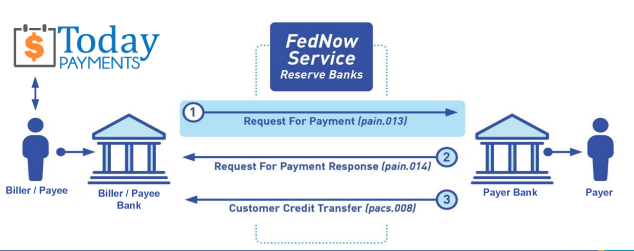
... easily create Real-Time Payments RfP files. No risk. Test with your bank and delete "test" files before APPROVAL on your Bank's Online Payments Platform.
Today Payments is a leader in the evolution of immediate payments. We were years ahead of competitors recognizing the benefits of Same-Day ACH
and Real-Time Payments funding. Our business clients receive faster
availability of funds on deposited items and instant notification of
items presented for deposit all based on real-time activity.
Dedicated to providing superior customer service and
industry-leading technology.

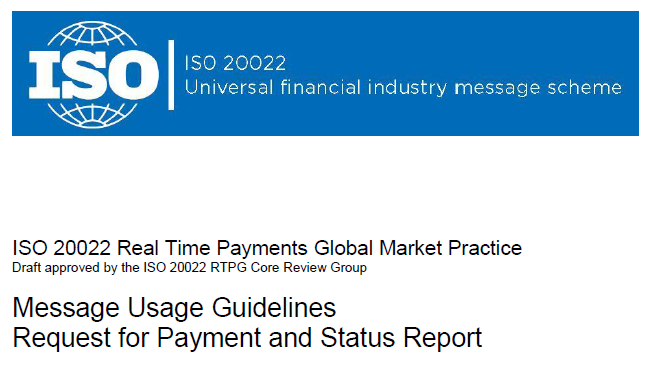
1) Free ISO 20022 Request for Payment File Formats, for FedNow and Real-Time Payments (The Clearing House) .pdf for you manually create "Mandatory" (Mandatory data for completed file) fields, start at page 4, with "yellow" highlighting. $0.0 + No Support
2) We create .csv or .xml formatting using your Bank or Credit Union. Create Multiple Templates. Payer / Customer Routing Transit and Deposit Account Number may be required or Nickname, Alias to import with your bank. You can upload or "key data" into our software for File Creation of "Mandatory" general file.
Fees = $57 monthly, including Support Fees and Batch Fee, Monthly Fee, User Fee, Additional Payment Method on "Hosted Payment Page" (Request for file with an HTML link per transaction to "Hosted Payment Page" with ancillary payment methods of FedNow, RTP, ACH, Cards and many more!) + $.03 per Transaction + 1% percentage on gross dollar file,
3) We add a URI for each separate Payer transaction. Using URI, per transaction, will identify and reconcile your Accounts Receivable.
Fees Above 2) plus $29 monthly additional QuickBooks Online "QBO" formatting, and "Hosted Payment Page" and WYSIWYG
4) Above 3) plus Create "Total" (over 600 Mandatory, Conditional & Optional fields of all ISO 20022 Pain .013) Price on quote.
Each day, thousands of businesses around the country are turning their transactions into profit with real-time payment solutions like ours.
Start using our Bank Reconciliation and Aging of Request for Payments:
Dynamic integrated with FedNow & Real-Time Payments (RtP) Bank Reconciliation: Accrual / Cash / QBO - Undeposited Funds
Contact Us for Request For Payment payment processing

